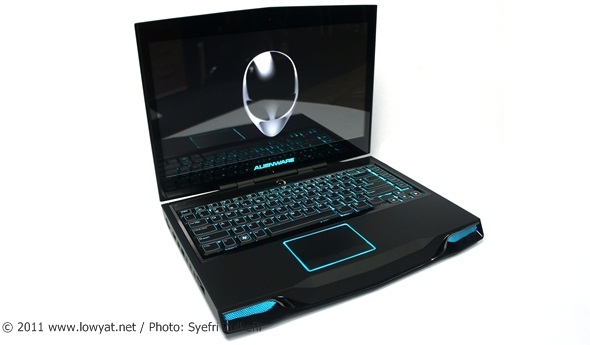
Well, hello there… looks like we have met again, Alienware. Previously, we have reviewed two Alienware – the M17x in 2009 and the M11x in 2010; so, now it is time for the new M14x to be under the spotlight.
As per any given Alienware-branded entity out there, the M14x is one serious mean machine which goes beyond its physical design. Being one of two new Alienware laptops – M18x being the other one, not locally available for now – that were released in April 2011, the laptop comes equipped with second generation Intel Core i7 processors together with an Optimus-enabled NVIDIA GeForce GT 555M GPU. It is also equipped with a couple of other fierce hardware such as the options of either 7200RPM hard drive or a solid state drive as well as 1600MHz DDR3 RAM options up to 8GB.
So, how does the combination of these high performance hardware fares under our tests? Jump in to find out.
AT A GLANCE
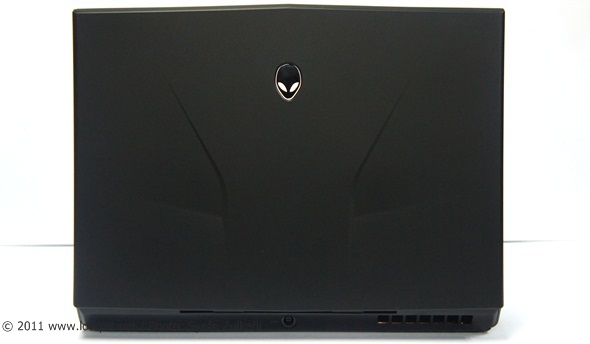
Still spotting the same design since the first Alienware M-series laptop that was released back in 2009; this particular unit is draped in matte black and features a soft rubber-like surface on many part of its upper body.

The rubberized surface treatments is even more apparent at the area surrounding the laptop’s keyboard and further highlight the Alienware M14x customizable AlienFX backlights.

On the right side of the laptop are the slot-in DVD combo drive, 2 x USB 3.0 SuperSpeed ports, Gigabit network ports and lock slot.

Meanwhile, on the other side of the laptop are media cards reader, audio input/output, USB/eSATA combo, Mini DisplayPort, HDMI and VGA ports.

Not forgetting the ventilation slits and power connector at the back of the laptop.

Located at the M14x’s underside are the heat spreader for the RAM and fan for as well as the laptop’s tiny sub-woofer.
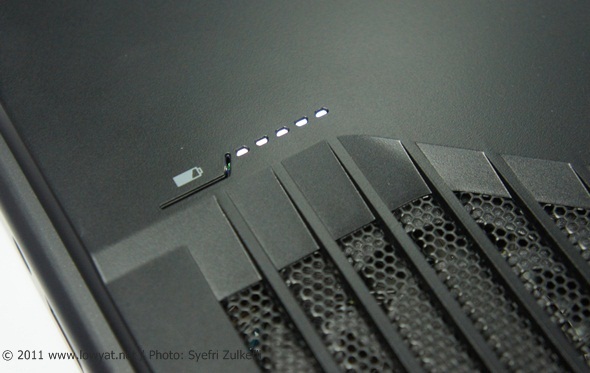
A close up of the battery indicator that is located at the laptop’s underbody. Users have to take out the whole cover in order to see M14x’s battery.


One might think that the M14x’s speakers are located at the front side of the laptop but instead, the speakers built by Klipsch are actually located in the same row at the power button. Hence, sounds from the speakers’ travel upwards rather than towards the user. Fortunately, the sound quality produces by M14x speakers is still good, thanks to the Waves MaxxAudio sound enhancement technology as well as the built-in Creative Sound Blaster X-Fi MB audio.
REVIEW UNIT SPECIFICATIONS
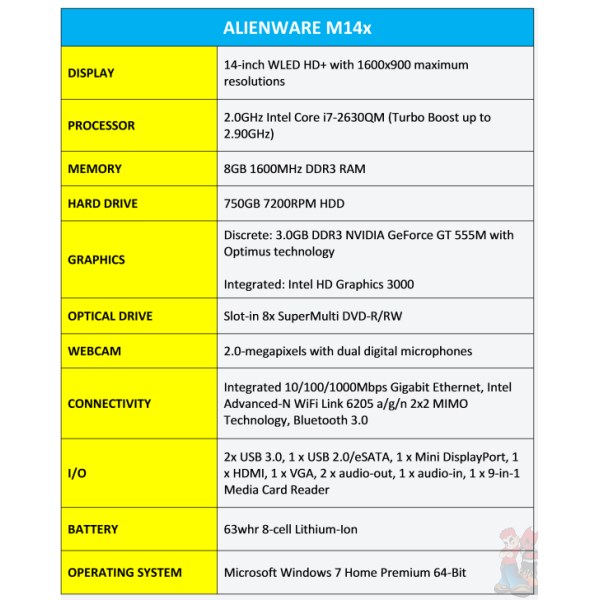
PERFORMANCE TEST
General Synthetic Test: Futuremark PCMark 7 Basic Edition
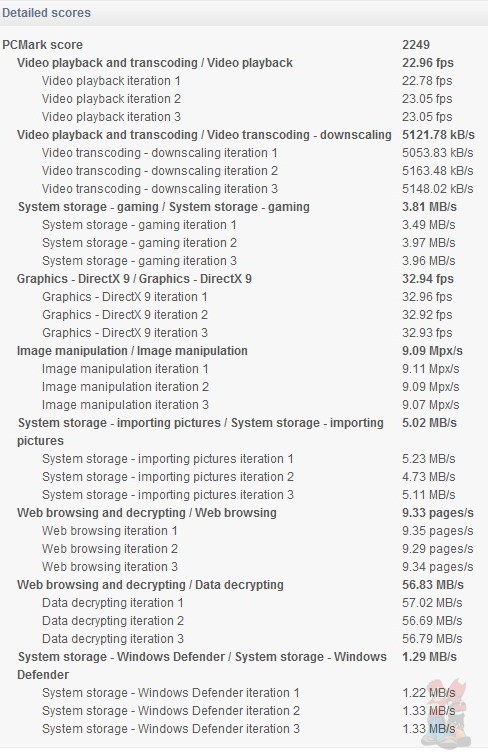
The Alienware M14x performs slightly better than average with good results shown in almost all tests except for system storage tests which are the forte of solid state drives rather than a standard hard drive as the one equipped into our review unit.
Graphics Synthetic Test: Futuremark 3DMark 11 Advanced Edition

Entry preset at 1024x600.
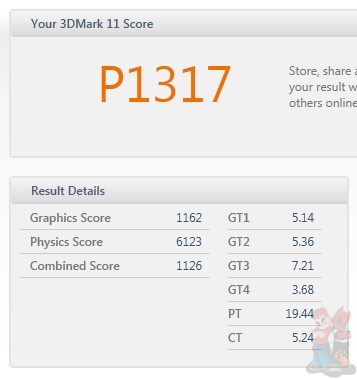
Performance preset at 1280x720.

Extreme settings at 1920x1080.
It is apparent that the Alienware M14x struggles through 3DMark 11 suite of benchmark. That is not shocking though as this is a normal trait for a system that is equipped with mid-range GPU such as GeForce GT 555M.
DirectX 11: Metro 2033 Benchmark
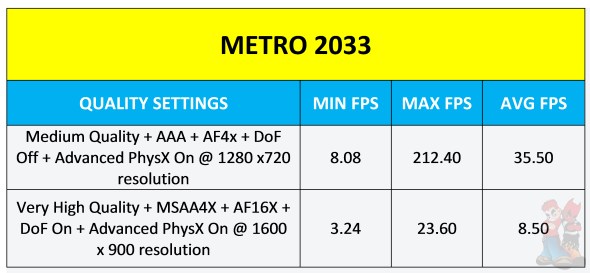
Again, the mid-range GPU inside the Alienware M14x struggles through Metro 2033’s highest setting as per previous 3DMark 11 benchmark but it managed to survived the game’s medium settings very well. In fact, it exceeded our standard playable frame rate at 30fps.
DirectX 10 and 9: Company of Heroes
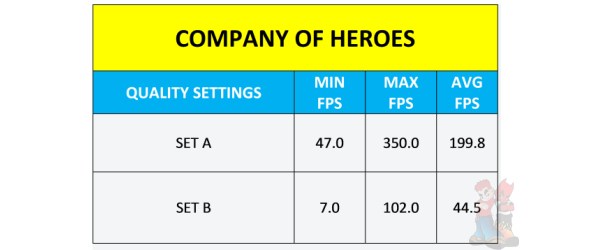
Set A (Medium): 1280x720 resolution, shader and model quality are set to high so that the game run in DirectX 9, 2X AA, the rest of the options are set to medium or one notch down from maximum settings.
Set B (Maximum): 1600x900 resolution, maximum settings, DirectX 10.
The Alienware M14x has no problem running this aging game even at the highest graphical settings which in general shows that the laptop shouldn’t have much problem going through older titles.
Video Conversion: Media Espresso 6.5
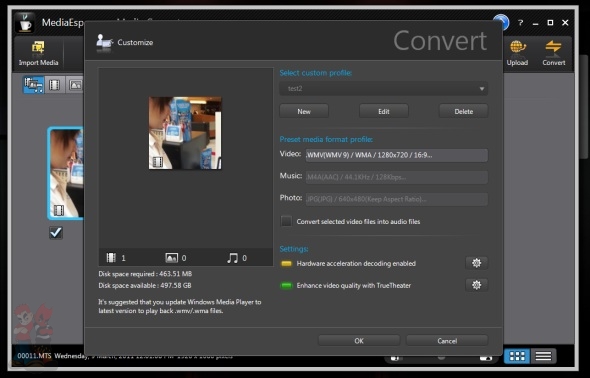
The MediaEspresso is a universal video converter developed by Cyberlink who are known for their PowerDVD media player. In this test, we converted a 3 minutes 59 seconds video clip in MTS format that is 488MB in size to 1080p MP4 and 720p WMV files. We enabled the hardware acceleration as well as all three Cyberlink’s TrueTheater video enhancement options which consisted of Autolight, Denoise and HD.
The notebook takes 11 minutes 54 seconds to complete the MP4 conversion and 6 minutes 7 seconds for WMV. The test is done using NVIDIA GPU. Unfortunately, we were not able to get the software to operate using the integrated Intel HD Graphics 3000 even though we tried to mingle around through Media Espresso, NVIDIA and Intel GPU settings.
Photo Editing: Windows Live Gallery 2011
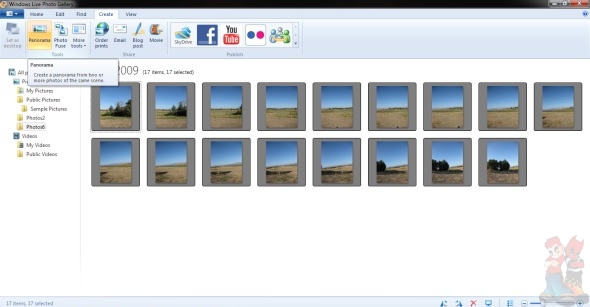
In this test, we use two separate set of photos and create panoramic composition out of them . Set A consisted of nine JPG images and 17 JPG images for Set B. They are 59MB and 79MB in total size, respectively.
The Alienware M14x notebook takes 1 minute 13 seconds to complete Set A and 3 minutes 20 seconds for Set B.
Battery Life: BatteryEater Pro v2.7
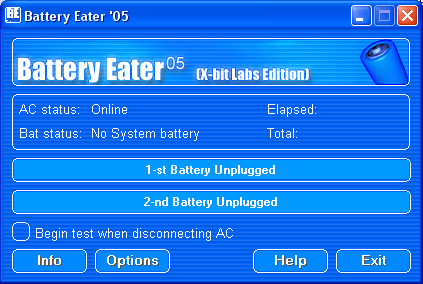
Using its classic mode settings, the BatteryEater is designed to squeeze every single juice out of a notebook’s battery. However, since the latest stable version of the software was released back in 2006, we can’t really called it accurate to the dot but nevertheless, it still gets the job done very well.
In this test, the Alienware M14x - with its power profile set to high performance -managed to survive the test for around 1 hour and 8 minutes. Obviously, you can’t expect much battery life from a laptop that is equipped with a quad-core processor and a speedy dedicated graphics processor.
CONCLUSION

We are intrigued at the fact that after almost two years since Alienware M-series gaming laptop come into market, the physical design are still relatively the same. We don’t mean that they are ugly - in fact, the design pretty much reflects the sheer firepower that contained within the laptop - but we feel that a redesign is a not a bad idea. At almost 3kg in weight, it’s pretty heavy for its size as well.
However, when it comes to performance, there is no doubt that the M14x is capable of delivering a good amount of firepower thanks to the hardware that Alienware have equipped into it. At RM 5,412*, this particular Alienware M14x is indeed one of the most expensive 14-inch notebook out there but given its capability, the price is rather justifiable.
*Dell Malaysia’s online store as of 10:30pm, Friday, June 10.
Pro: Power-packed performance for a 14-inch notebook, appropriately priced, easy to open underside cover for upgrade or maintainence.
Cons: Aging physical design, fan is very loud when operating at full load, speaker is not directed to users, one of the heaviest 14-inch laptop around.
Article From: Lowyat

No comments:
Post a Comment