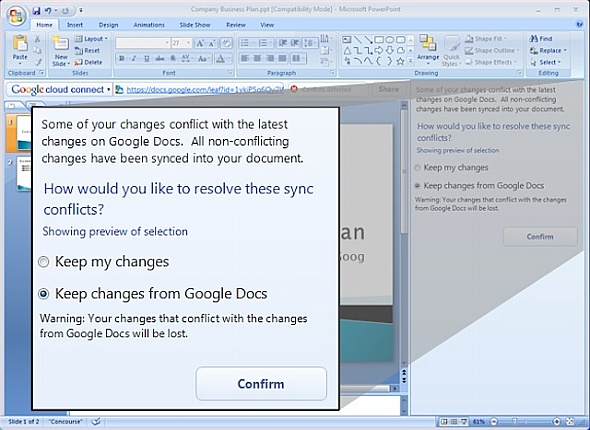
When you’re on your personal computer, you use Microsoft Office to edit your work like Word document or your Spread Sheet, when you’re on the go you can use Google Docs, but how painful is it to keep updating both files to make sure that both documents contains the latest information? Google has just launched the Google Cloud Connect officially so now you can easily synchronize any Microsoft Word, PowerPoint or Excel documents with Google Docs.
Previously launched in November as a beta version, Google Cloud Connect is a downloadable plug-in that will sit on top of your Office application as a toolbar. On top of being able to sync your Office document with the cloud and allowing you to share your document easily with anyone via an email address, there is also a feature that allows users to download the Google Docs files and edit it on Microsoft Office. When changes are made, the edits will show up on the original document too.
It’s working right now, so if you’re curious on how it works, try it out. If you do not have either of those services, check out a video of how it works right after the break.
(Source: Mashable)
Article From: Lowyat

No comments:
Post a Comment